Vorex (v5.38.0) release notes - Oct 19, 2024
This release includes a new feature, an enhancement, and fixes.
New feature
Cooper Copilot
Cooper Copilot (which can be found at Admin > Cooper Copilot) is Kaseya's own AI engine that provides cutting edge tools to enhance productivity and streamline your workflows. Tailor these smart features to fit your needs, ensuring that your tasks are managed with precision and efficiency. Cooper Copilot is included in your Vorex subscription. For more information, see Cooper Copilot.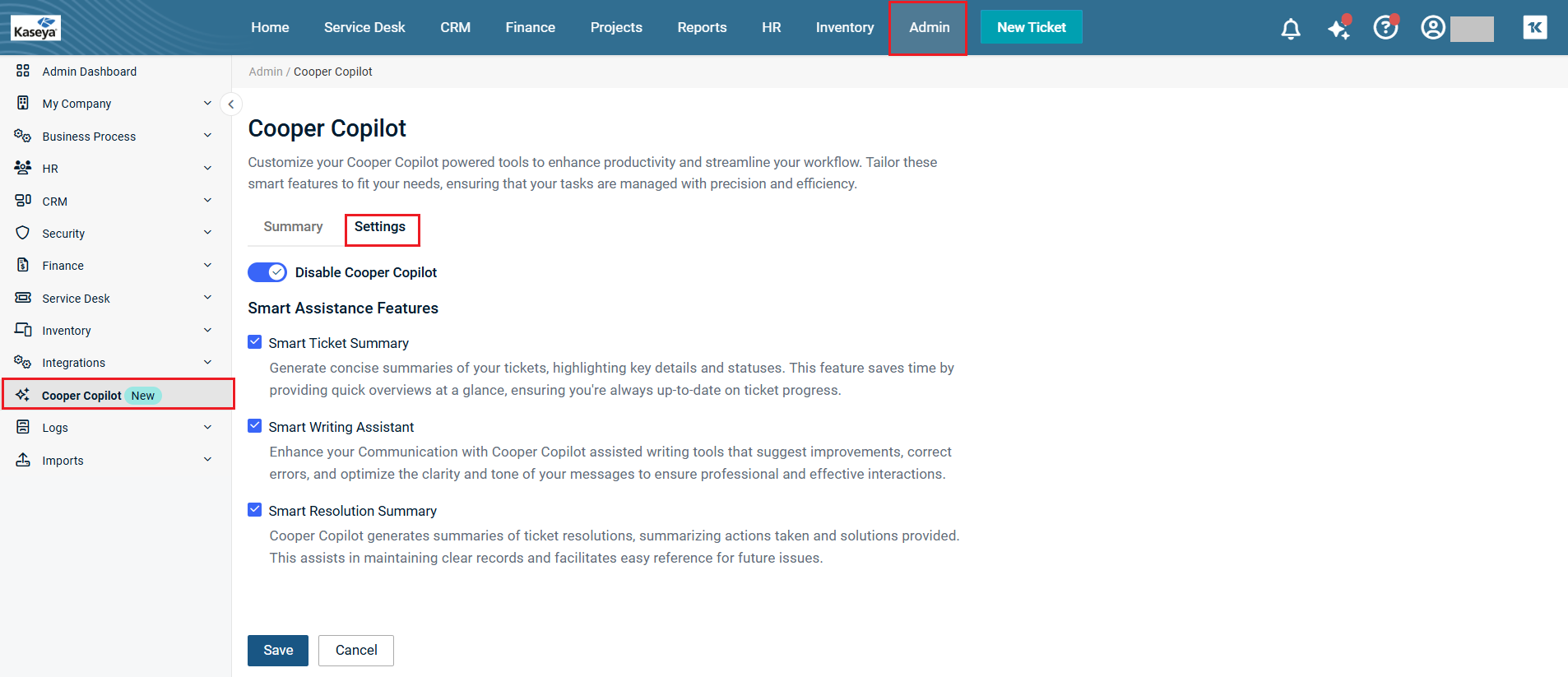
-
Smart Ticket Summary
The Smart Ticket Summary feature leverages AI to analyze service desk tickets and provides a high-level summary of key details, actions taken, and next steps. The summary allows technicians to quickly understand the state of a ticket from a bird's eyeview perspective. Technicians can generate this summary by clicking the Generate or Update button within the ticket UI.
-
Smart Writing Assistant
The Smart Writing Assistant feature empowers and aids technicians to generate professional quality and end-user-friendly responses by leveraging AI. Technicians can provide details of what they want to communicate, and the assistant will help craft a polished response, complementing their technical aptitude.
-
Smart Resolution Summary (Coming Soon, Available on Nov 16th)
The Smart Resolution Summary feature assists technicians in generating comprehensive resolution summaries by compiling all steps taken during ticket handling.
Enhancement
Ad Hoc Reports: Projects
Performance of Ad Hoc Reports against projects is now much better and enhanced.
Fixes
| Category | Description |
|---|---|
| Billing Automation | When clicking Run Now in Billing Automation, invoices were being generated regardless of the classes filter. |
| Billing Review | The newly introduced Post All button has replaced the Select All button in all the pages under Billing Review namely Labor Hours, Expenses, Recurring Services, Fixed Price Milestones, Retainer Amount, Retainer Hours, and Charges. The Select All checkbox will be removed if the count of items is more than or equal to 50. For more information, see Billing Review. |
| Dispatch Calendar | If a company had more than 50 active employees, selecting work week view in the Dispatch Calendar was throwing error 500. |
| Client Portal (New View) | As an external employee role, user could not add a note. A server error used to appear. |
| Tickets | The shortcut key W did not close the active tab in Tickets in New View. |
| Tickets (New View) | When user filled the Custom Field section in Tickets (New View), the section used to collapse. |



